IPV6实现自动续租
本教程基于ChatGPT帮助完成
-
实现IPV6自动续租的基本条件
- 启用IPv6动态主机配置协议(DHCPv6):DHCPv6是一种自动分配IPv6地址和其他网络配置的协议。确保您的网络中启用了DHCPv6,并正确配置了DHCPv6服务器。
- 在IPv6接口中启用DHCPv6客户端:要在IPv6接口中启用DHCPv6客户端
-
操作命令
dhclient -6 <interface>其中,
<interface>是指您要启用DHCPv6客户端的接口。例如,如果您要启用DHCPv6客户端的接口是eth0,则使用以下命令:dhclient -6 eth0启用DHCPv6客户端后,IPv6地址的过期时间将自动续租。DHCPv6服务器将向客户端发送新的IPv6地址配置信息,包括更新的有效期和首选期限,以确保IPv6地址在过期之前得到续租。
-
实践中的问题
-
/etc/resolv.conf文件链接指向问题-
问题复述
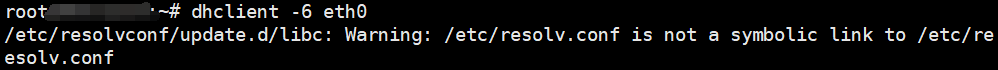
root@VM-Server:~# dhclient -6 eth0 /etc/resolvconf/update.d/libc: Warning: /etc/resolv.conf is not a symbolic link to /etc/resolvconf/run/resolv.conf -
解决流程
-
备份 /etc/resolv.conf 文件:
sudo cp /etc/resolv.conf /etc/resolv.conf.bak -
删除 /etc/resolv.conf 文件:
sudo rm /etc/resolv.conf -
创建一个符号链接,将 /etc/resolv.conf 指向 /etc/resolvconf/run/resolv.conf:
sudo ln -s /etc/resolvconf/run/resolv.conf /etc/resolv.conf -
确认符号链接创建成功:
ls -l /etc/resolv.conf输出内容:
root@VM-Server:~# ls -l /etc/resolv.conf lrwxrwxrwx 1 root root 31 May 5 03:27 /etc/resolv.conf -> /etc/resolvconf/run/resolv.conf
-
-
成功解决

-
-
-
对比
操作之前

操作之后



10分钟后,少了一条有时间过期的v6
inet6 2409:****:8411:6589:****:9dff:****:bbb3/64 scope global dynamic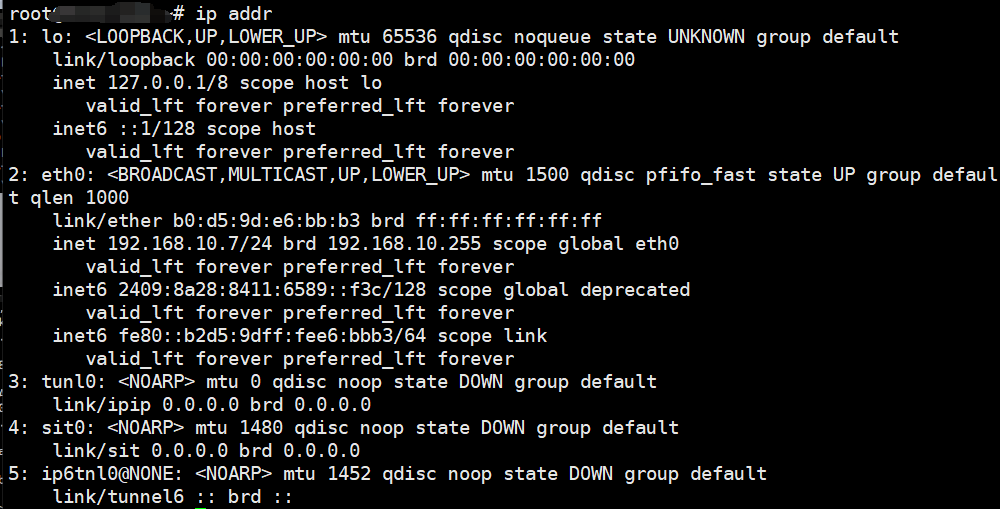
本作品采用 知识共享署名-相同方式共享 4.0 国际许可协议 进行许可。
 小小程日记-笔记分享
小小程日记-笔记分享