Vuex
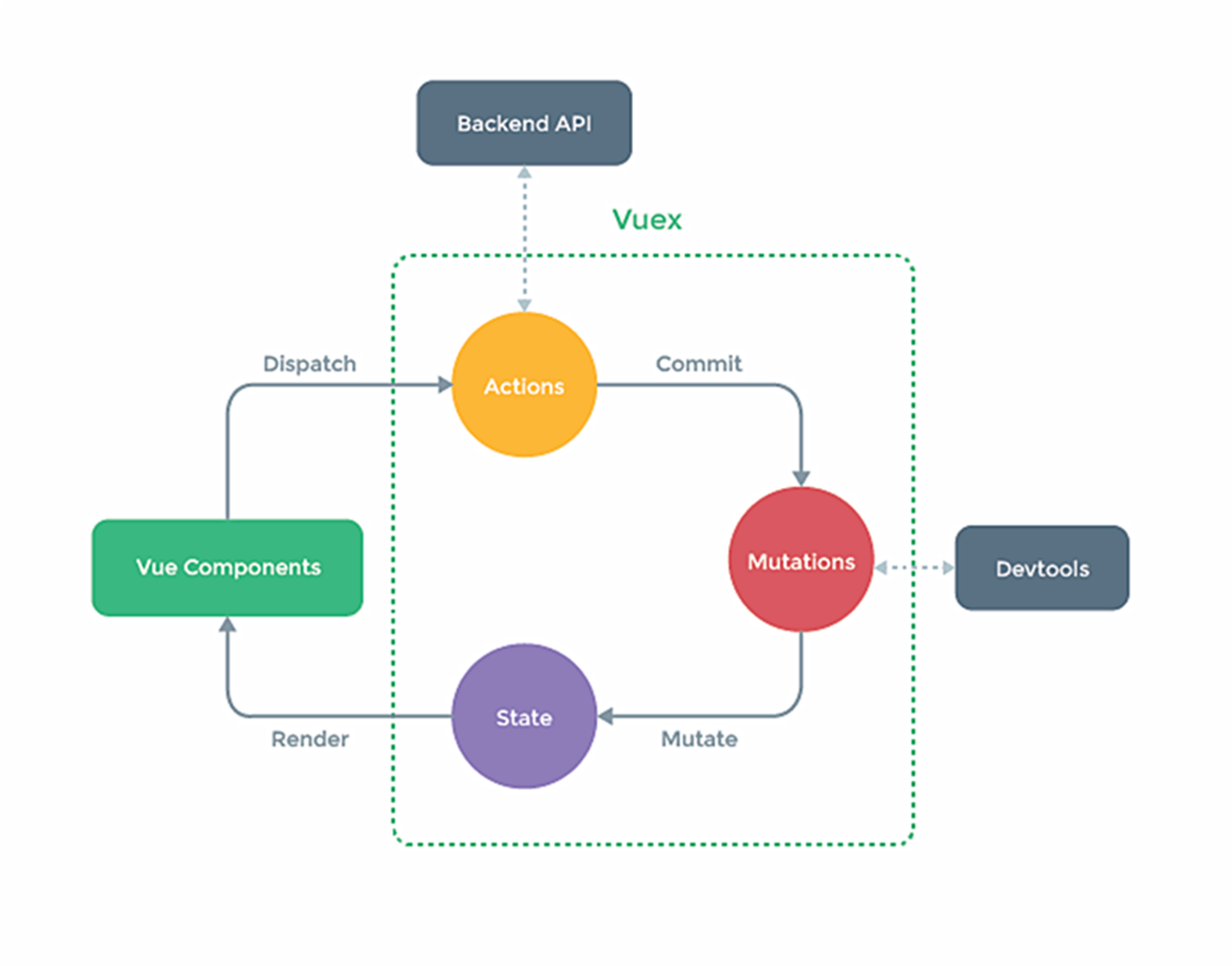
vue2中,使用vuex3版本
vue3中,使用vuex4版本
yarn add vuex安装之后,切记重启yarn serve服务
实验小插曲
在后面一次回忆复习的时候,因为版本问题导致Vuex无法注册成功,排查了半个小时。最后发现是安装Vuex安装错了版本。使用的是Vue2,正确安装Vuex的命令应该是yarn add vuex@3,但是直接yarn add vuex命令安装,导致控制台输出vm实例中一直没有.$store属性
import Vuex,{ Store } from "vuex";
import Vue from 'vue';
// 在vue中注册vuex插件
Vue.use(Vuex);
// 用于响应组件的动作
const actions={};
// 用于操作数据
const mutations={};
// 用于存储数据
const state={
//
};
// 用于数据的加工
const getters={
};
export default new Store({
actions,
mutations,
state,
getters
});Vue2五大核心
-
state用于管理数据状态
mapState用于遍历state的状态//模拟数据 // @/store/index.js const state={ schoolName:'黄冈师范学院', age:100, type:'师范' }; // @/component/Index.vue const computed={ ...mapState(["schoolName", "age", "type"]), //数组写法 ...mapState({ //对象写法 schoolName: "schoolName", age: (state) => state.age, type(state) { return "_" + state.type + "_"; }, }) }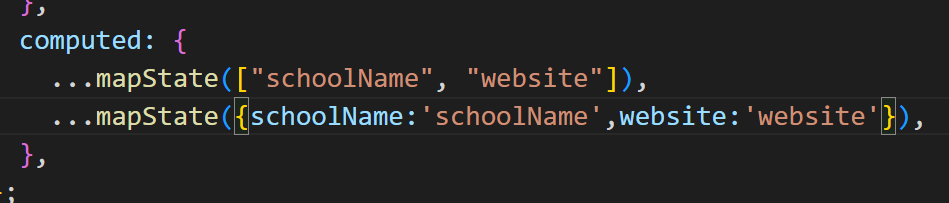
-
getters加工
state状态mapGetters//模拟数据 // @/store/index.js const state={ schoolName:'黄冈师范学院', age:100, type:'师范' }; // @/component/Index.vue const computed={ ...mapGetters(['bigAge','desc']), ...mapGetters({ bigAge:'bigAge', desc:'desc' }) //特别指出,mapGetters方法不允许写函数形式 } -
mutation更改
state状态的唯一方法不要进行异步操作,就进行简单的状态更新操作
调用
-
store.commit('XXX',{payload})payload[载荷] -
store.commit({ type:'XXX', ...payload })
注册
const mutations = { increment(state, n) { state.count += n } }mapMutations//模拟数据 // @/store/index.js const mutations={ ADDAGE(state,payload){ console.log('mutations-ADDAGE',state,payload); state.age+=payload.age; } }; // @/component/Index.vue const methods = { ...mapMutations({ add: 'ADDAGE' }), ...mapMutations(['ADDAGE']) } //<button @click="add({age:2})">年龄+2(mapMutations映射方式)</button> //<button @click="ADDAGE({age:2})">年龄+3(mapMutations映射方式)</button> -
-
action调用
mutation改变state状态,而不是直接改变可以进行异步操作
注册
//模拟数据 // @/store/index.js const actions={ addOne(context){ context.commit('ADDNUM',{val:1}); }, addOne2({commit}){ commit({ type:'ADDNUM', val:1 }); } } // @/component/Index.vue const methods={ addOne(){ this.$store.dispatch('addOne'); }, addOne2(){ this.$store.dispatch({ type:'addOne2' }) } } //<button @click="addOne">数字+1</button> //<button @click="addOne2">数字+1(方式2)</button>调用
this.$store.diapathc('xxx',{...payload}) this.$store.diapathc({ type:'xxx', ...payload })mapActionsconst methods={ ...mapActions(['addOne']), ...mapActions({ addOne:'addOne' }) } -
modules所有状态放在一个状态对象之下,对象会比较大,
Vuex允许分割成模块,每个模块拥有自己的state、action、mutation、getter
练习1
~/components/Count.vue
<template>
<div>
<h4>total:{{ $store.state.sum }}</h4>
<h4>big10 total:{{ $store.getters.bigSum }}</h4>
<select v-model.number="abc">
<option value="1">1</option>
<option value="2">2</option>
<option value="3">3</option>
</select>
<button @click="addNum">指定+</button>
<button @click="addOne">+1</button>
<button @click="addOdd">奇数+1</button>
<button @click="addWait">延迟+1</button>
</div>
</template>
<script>
export default {
name: "Count",
data() {
return {
sum: 0,
abc: 1,
};
},
methods: {
addNum() {
// this.sum += this.abc;
this.$store.commit("addNum", this.abc);
},
addOne() {
// this.sum++;
this.$store.dispatch("addOne", this.abc);
},
addOdd() {
// if (this.sum % 2) {
// this.sum++;
// }
this.$store.dispatch("addOdd", this.abc);
},
addWait() {
// setTimeout(() => {
// this.sum++;
// }, 500);
this.$store.dispatch("addWait", this.abc);
},
},
};
</script>
<style>
button {
margin-left: 5px;
}
</style>~/store/index.js
import Vuex, { Store } from "vuex";
import Vue from 'vue';
Vue.use(Vuex);
// 用于响应组件的动作
const actions = {
addNum(context, value) {
console.log(context, value);
context.commit('addNum', value);
},
addOne(context) {
context.commit('addNum', 1);
},
addOdd(context) {
if (context.state.sum % 2) {
context.commit('addNum', 1);
}
},
addWait(context) {
setTimeout(() => {
context.commit('addNum', 1);
}, 500);
}
};
// 用于操作数据
const mutations = {
addNum(state, value) {
// console.log('mutations addNum',state,value);
state.sum += value;
}
};
// 用于存储数据
const state = {
sum: 0
};
const getters = {
bigSum(state) {
return state.sum * 10;
}
};
export default new Store({
actions,
mutations,
state,
getters
});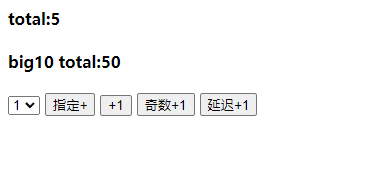
本作品采用 知识共享署名-相同方式共享 4.0 国际许可协议 进行许可。
 小小程日记-笔记分享
小小程日记-笔记分享