Linux基础与实操入门
服务管理
进程和服务的关系
- 正在执行的程序活命令就被叫做 “进程”(
process) - 启动之后常驻在内存中的进程叫做“服务”(
service)
管理方法
-
Centos6
-
命令
service 服务名 start|stop|restart|status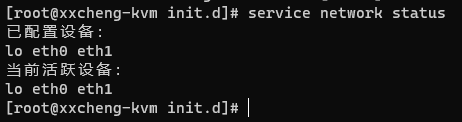
-
路径
/etc/init.d/xxx
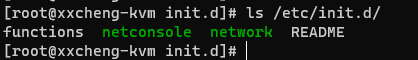
-
-
Centos7-
命令
systemctl start|stop|restart|status 服务名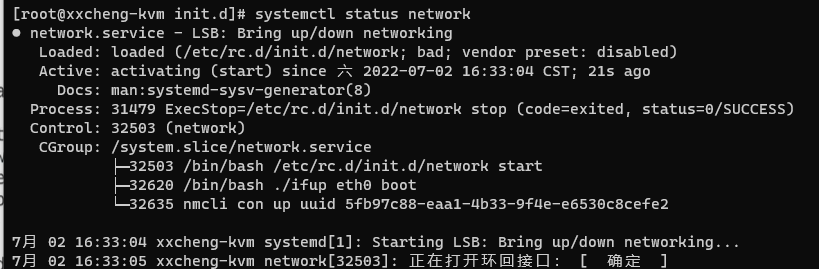
-
路径
/usr/lib/systemd/usr/lib/systemd/system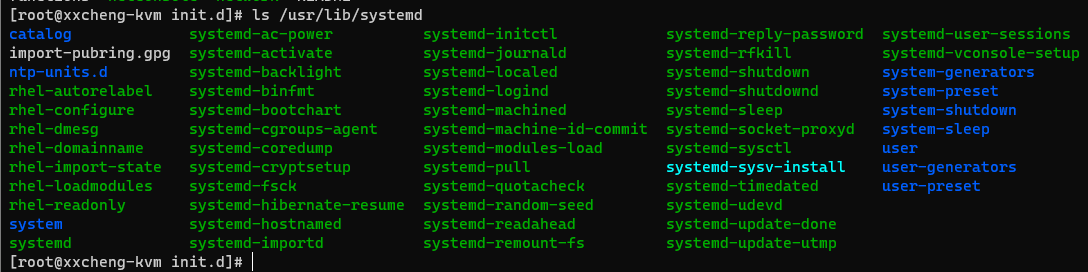
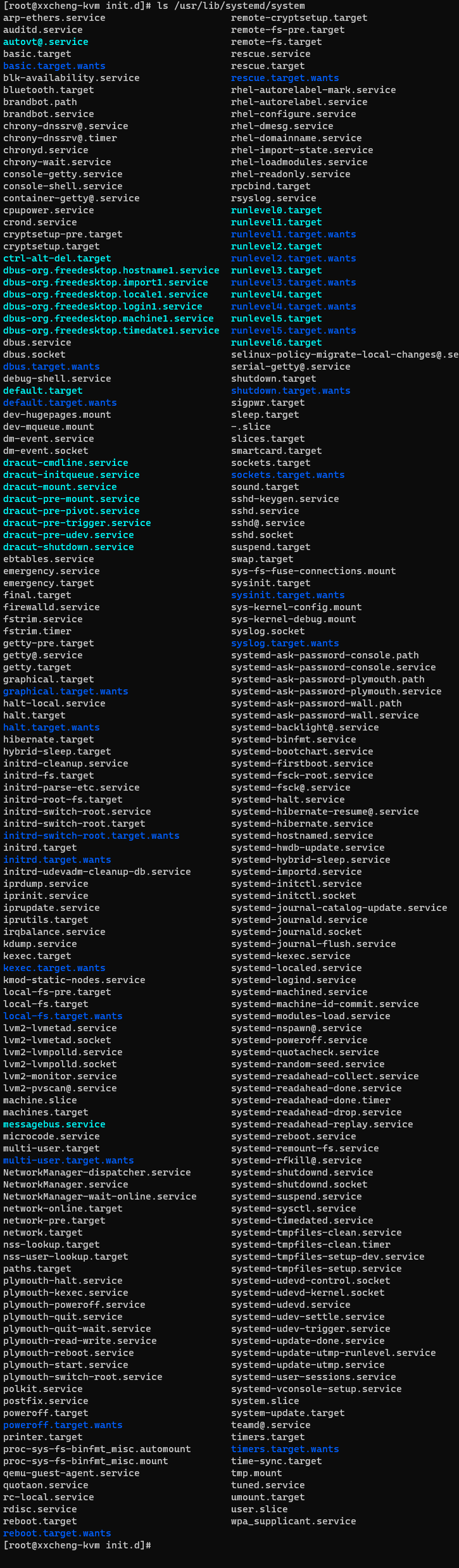
-
系统运行级别
常用的是级别3和5
- 运行级别0:系统停机状态,开启后系统无法开机
- 运行级别1:单用户工作状态,root用户权限,无需密码,禁止远程登陆
- 运行级别2:多用户状态(无NFS),不支持网络
- 运行级别3:多用户状态(有NFS),支持网络
- 运行级别4:系统未使用,保留
- 运行级别5:X11控制台,登陆后进入GUI模式
- 运行级别6:系统正常关闭并且重启(无限重启)
NFS Network File System 网络文件系统
Centos7的运行级别简化为
multi-user.target等价于运行级别3graphical.target等价于运行级别5
获取默认运行级别:systemctl get-default
修改运行级别:init 级别
服务启动级别配置
Centos6
-
查看
chkconfig --list不加
--list也能看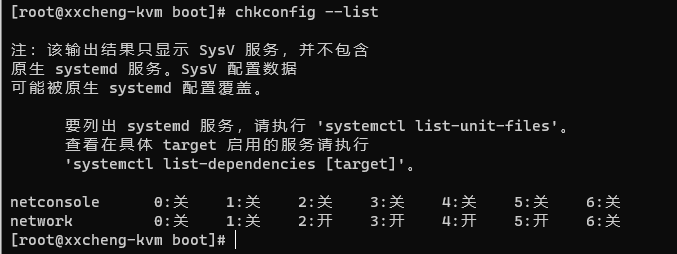
-
打开/关闭
chkconfig 服务名 onchkconfig 服务名 off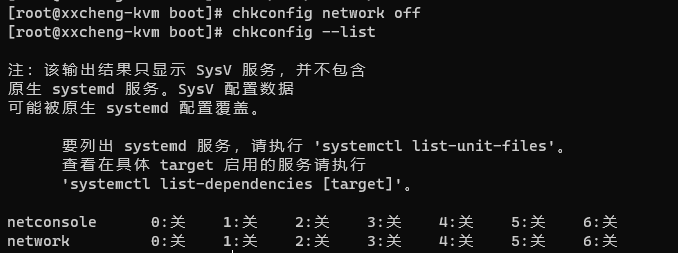
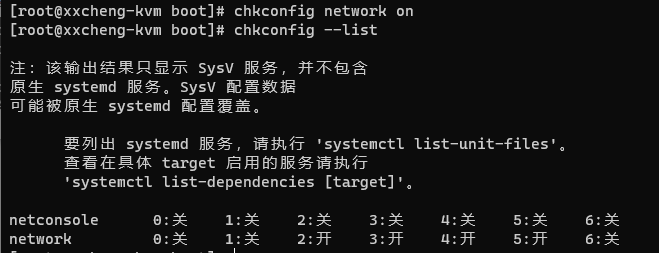
-
指定修改某一级别
chkconfig 服务名 on/off --level 级别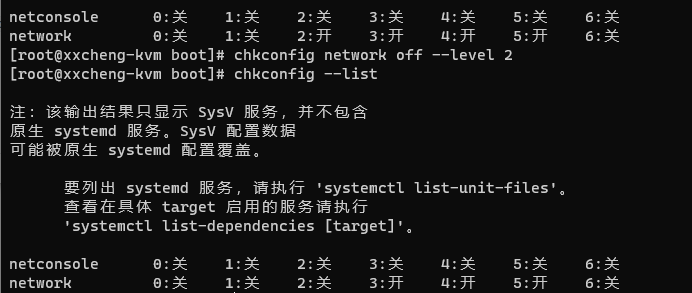
Centos7
-
开机是否自启查看
systemctl status 服务名enable代表开机自启,disable代表开启不自启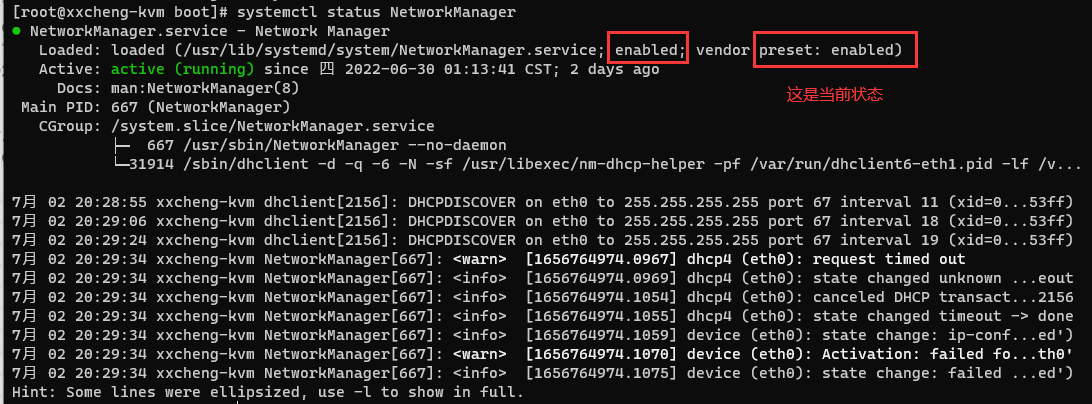
-
修改是否开机自启
systemctl ebable/disable 服务名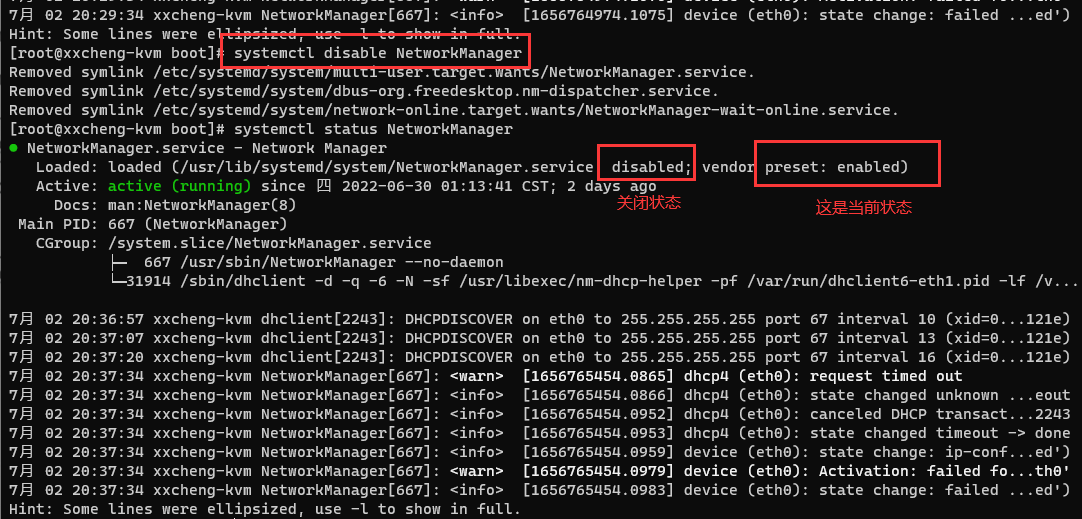
-
查看所有服务是否开机自启
systemctl list-unit-files
关机重启
-
shutdown [选项] 时间默认1分钟后关机-
-H相当于--halt关机 -
-r相当于reboot重启 -
-h几分钟后关机 -
shutdown 33分钟后关机 -
shutdown 15:00指定时间关机 -
shutdown -c取消关机 -
shutdown now立即关机
-
-
sync将数据从内存同步到硬盘中 -
halt停机,但不断电 -
poweroff关机 -
reboot重启
相当于shutdown -r now
基础Shell命令
-
使用手册
manman ls
-
一些内嵌命令
cd
-
查看是否为内嵌命令
type xxx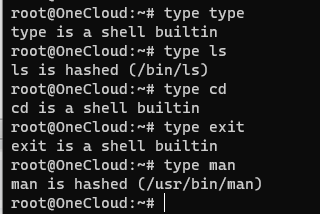
本作品采用 知识共享署名-相同方式共享 4.0 国际许可协议 进行许可。
 小小程日记-笔记分享
小小程日记-笔记分享